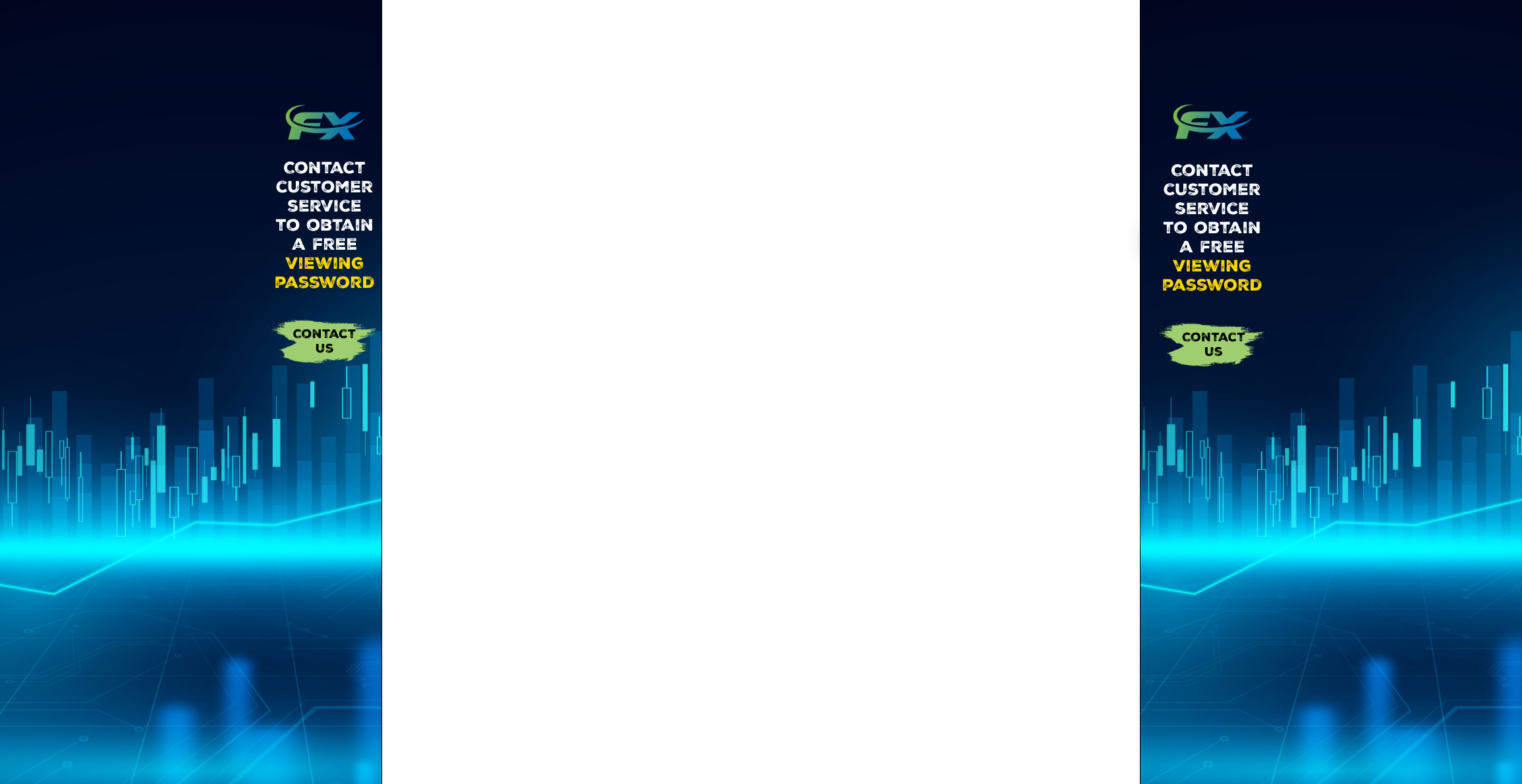
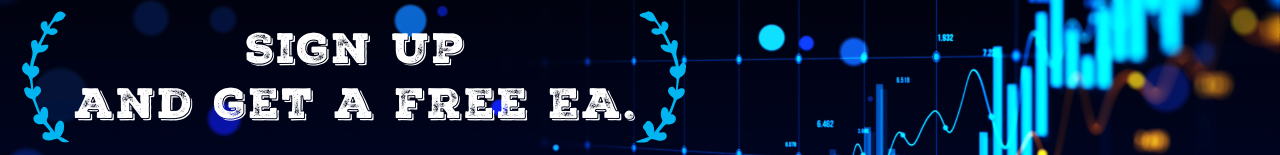
Table of contents
If you’ve been trading Forex with MQL4 for a while, you’ve probably noticed your scripts firing off on every single tick. It's like having a car engine that revs every time you tap the gas—sure, it’s responsive, but it’s burning way more fuel than you need. "MQL4 How to Avoid Running on Each Tick" is about fixing that. Too many ticks? Your system slows down, and you’re left wondering why your strategy isn’t as snappy as it should be.
As trading expert Boris Schlossberg once said, "Efficiency is doing things right; effectiveness is doing the right things." Running on each tick isn’t always the right thing—especially when it eats up CPU and causes lag.
In this article, you’ll learn how to switch from tick-chasing madness to smooth, event-driven execution. We’ll dig into time-based triggers, event handlers, and smart optimization techniques that cut the clutter and boost your script’s efficiency. Let's get your MQL4 strategy running leaner and faster.
Understanding why MQL4 executes on every tick is crucial for optimizing Forex trading strategies and reducing unnecessary processing.

Ticks are the smallest unit of price movement in the Forex market. Each time the price of a currency pair changes, a tick is generated. These ticks are influenced by:
Market Liquidity: High liquidity results in more frequent ticks.
Currency Pair Volatility: More volatile pairs produce more price changes.
Broker Specifications: Some brokers aggregate ticks, affecting tick frequency.
| Currency Pair | Average Ticks per Minute | High Liquidity Hours (GMT) |
|---|---|---|
| EUR/USD | 45 | 07:00 - 16:00 |
| GBP/JPY | 52 | 08:00 - 17:00 |
| AUD/USD | 38 | 00:00 - 08:00 |
Ticks are the heartbeat of Forex, driving every price update and trading decision.
In MQL4, the OnTick() function is triggered with every tick. This event handler executes code logic instantly:
Price Updates: Reflects real-time changes in currency values.
Order Monitoring: Updates on active orders as price shifts.
Indicator Calculations: Adjusts values based on the latest market data.
"Real-time event handling is the core of MQL4's market responsiveness," says Alex Douglas, MQL4 Developer.
Efficient coding in OnTick() is vital to prevent lag and optimize performance during volatile trading hours.
Tick-based execution in MQL4 can be resource-heavy and introduce several challenges that impact performance and reliability. This cluster explores the most common drawbacks and how they affect trading efficiency.
When MQL4 executes on every tick, it significantly increases CPU and memory usage.
Constant tick processing causes high resource consumption, reducing overall system efficiency.
If your strategy is complex, the CPU load spikes, potentially leading to lags in order execution.
Optimizing resource allocation can mitigate excessive processing load, but tick-heavy strategies will always strain system performance.
For optimization:
Limit unnecessary calculations within OnTick().
Implement time-based checks to filter out redundant processing.
Use lightweight data structures to reduce memory overhead.
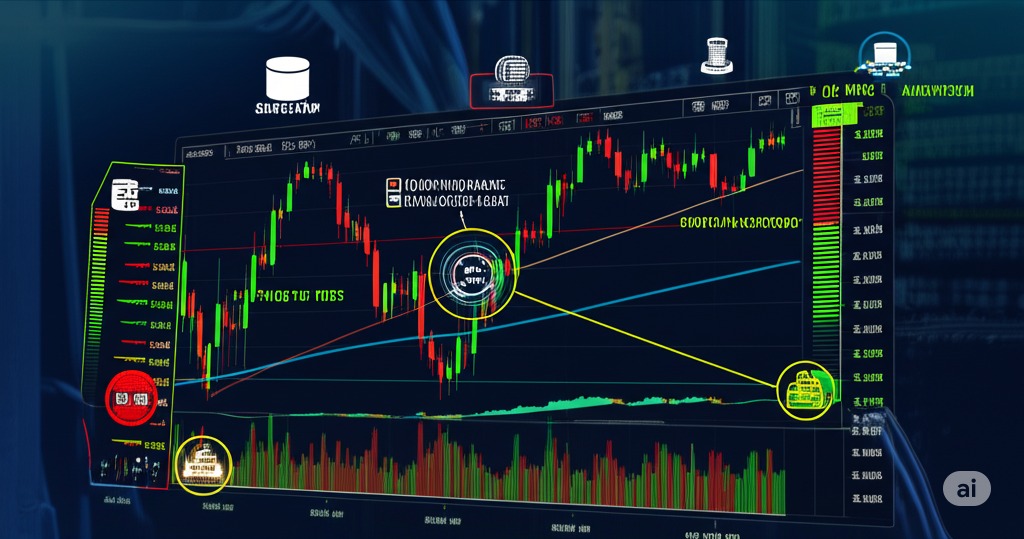
Tick-based execution often encounters slippage and latency problems.
Slippage occurs when there's a gap between the expected price and the actual execution price, especially during high market volatility.
Latency adds delays, affecting trade timing and overall strategy performance.
Network issues, server response times, and jitter contribute to unpredictable execution times.
To reduce these issues:
Opt for VPS hosting close to the broker’s server.
Use ping tests to monitor latency and adjust settings accordingly.
Limit trading during high-volatility news events to avoid excessive slippage.
Executing logic on every tick can cause strategy overload, leading to delays in decision-making.
Overloaded strategies with heavy calculations or complex analysis often hit performance bottlenecks.
This delay disrupts the speed of decision execution, particularly in fast-moving markets.
Strategy overload can even lead to information paralysis, where too much data hinders timely action.
Tips to avoid overload:
Simplify strategy logic to reduce processing time.
Use modular coding for easier management and debugging.
Monitor system logs to identify bottlenecks and streamline code where necessary.
Time-based execution in MQL4 allows you to manage trading strategies with greater efficiency and less reliance on tick-based triggers. Let's dive into how it works.
Timeframes in MQL4 are like the heartbeat of your trading strategy. They define how frequently your trading logic is executed, directly impacting risk and analysis. For example, if you use an H1 (1-hour) timeframe, your Expert Advisor (EA) only triggers once every hour, reducing unnecessary tick noise.
Weekly charts for long-term analysis
H4 for swing trading signals
M15 for scalping strategies
Adjusting timeframes can help fine-tune your trading signals, cut out market noise, and streamline execution.

MQL4's timer functions are game-changers for non-tick-based execution. Functions like OnTimer, StartTimer, and StopTimer allow you to set time-based events for executing trading logic.
OnTimer: Activates code at set intervals.
StartTimer: Initializes the timer for your EA.
StopTimer: Halts the timer when not needed.
Using these, you can schedule analysis or trade execution every 60 seconds or even once per day, freeing your EA from relying on constant ticks.
Scheduling trades with specific time intervals makes MQL4 more efficient. Imagine planning your orders at exact windows:
09:00 AM for London open
03:00 PM for New York volatility
Instead of relying on every tick, your EA places orders at these pre-defined intervals, avoiding lag and reducing processing demands. It’s like setting a meeting; you know exactly when things will happen. This way, you maintain better control over market entry and exit points.
Using time-based logic instead of tick-based execution improves MQL4 performance significantly. By filtering out unnecessary ticks and only executing code at strategic timeframes, you can cut processing load.
Backtesting Efficiency: Time-based scripts are faster to backtest, saving you hours.
Resource Management: Lower CPU usage and memory footprint.
Conditional Logic: Execute only when necessary, not every price change.
With time-based logic, you sharpen your EA's precision, making your strategy lean and mean in live markets.

When it comes to MQL4, the traditional approach of executing code on every tick may seem like the natural choice. After all, ticks are the heartbeat of the Forex market, signaling every price change. But is that constant churning always necessary? The truth is, it is not. The smart way to streamline your script is by leveraging Event Handlers instead of relying on constant tick execution. Let us dive deep into this with insights that might just transform your trading logic.
In MQL4, event handlers like OnTimer, OnChartEvent, and OnTick are your gateway to efficient execution. Unlike OnTick, which triggers on every price update, OnTimer allows you to execute code at precise time intervals, completely detached from market ticks. This is made possible through two powerful functions: EventSetTimer and EventKillTimer.
EventSetTimer: Sets up a timer event that triggers OnTimer at specified intervals.
EventKillTimer: Cancels the timer event, freeing up resources and optimizing performance.
These two functions enable you to control execution flow with surgical precision. Let us say you only need your script to execute every 5 minutes. With EventSetTimer(300);, you make it happen—no ticks required.
If you have ever wanted your script to respond to chart interactions, OnChartEvent is your best friend. Whether it is a click (CHARTEVENT_CLICK), a key press, or object interaction, this handler catches it all. Imagine updating your trading logic only when the user clicks a specific object on the chart. That is not just efficient; it is elegant.
A practical example:
When a trader clicks on a chart object like a button, OnChartEvent triggers immediately. Your script can then fetch the event ID and react accordingly. No ticks, no unnecessary CPU usage—just pure, event-driven logic.
Some may wonder, why not just stick with OnTick? The answer lies in efficiency. Processing every tick can overload your system and dilute your strategy. A better way is to use mql_event_timer to schedule your script execution without waiting for the market to move. It is like setting your watch to check only when you need it, rather than checking it every second.
Here is a quote from Alex Vasiliev, a leading expert in algorithmic trading:
"The real power of MQL4 comes when you stop chasing every tick and start scheduling events with precision. That is where optimization begins."
To see the difference, compare these scenarios:
OnTick: Your script is flooded with triggers on every micro-movement.
OnTimer (EventSetTimer): Your script executes at structured intervals—say, once every 10 seconds.
OnChartEvent: Execution is isolated to specific user interactions.
It is like switching from a chaotic, always-on machine to a well-oiled, perfectly timed mechanism. You are not just avoiding unnecessary runs; you are optimizing execution to be smarter and sharper.
Would you not agree that it is time to let go of the tick obsession and embrace event-driven mastery? By harnessing OnTimer, OnChartEvent, and the power of EventSetTimer, you are not just optimizing your script—you are redefining how it interacts with the market. And in trading, every millisecond counts.
Tick avoidance in MQL4 can significantly enhance script efficiency. Let's explore two powerful methods to filter unnecessary ticks and execute trades with precision.
Conditional logic is a game-changer for avoiding unnecessary executions. By setting specific conditions—like price movements exceeding a certain threshold or market volatility spikes—you can filter out irrelevant ticks.
Price Movement Thresholds: Execute logic only when the price changes by a significant margin.
Market Volatility Triggers: Skip ticks when volatility is low.
Time-of-Day Filters: Avoid execution during low-liquidity periods.
"Filtering out redundant ticks not only saves CPU but also sharpens your trading edge." — John Piper, Forex Analyst
| Condition | Trigger Type | Execution Action |
|---|---|---|
| Price Movement | Greater than 0.1% | Execute trade logic |
| Volatility Spike | Exceeds 20% average | Recalculate signals |
| Low Liquidity Period | Asian session hours | Halt execution |
State-based execution introduces a cleaner way to manage strategy logic. By dividing your trading operations into states—like Initial dusting state, Vacuuming state, or Washing state—you can execute only when the program is in the right condition.
Initialization State: Prepares data and checks for setup conditions.
Execution State: Runs trading logic when all conditions are met.
Cooldown State: Pauses activity during non-optimal market conditions.
This approach not only reduces unnecessary ticks but also optimizes the flow of your MQL4 scripts for maximum efficiency.
Selecting the right trading strategy in MQL4 can drastically improve performance. Let’s explore which strategies benefit most from tick avoidance.

Scalping and swing trading differ in frequency and execution, making tick avoidance more impactful for one over the other. Scalping involves rapid trades exploiting minor price changes, relying on high-frequency ticks. Swing trading, on the other hand, holds positions longer, focusing on significant market movements.
Scalping efficiency drops when tick handling slows execution, causing slippage.
Swing trading benefits from reduced tick reliance, as trades span hours or days.
Scalpers face higher commission costs due to frequent trades.
Swing traders mitigate this by limiting trade frequency.
Expert Insight:
"Swing trading often proves more efficient in volatile markets, where tick noise can mislead scalping strategies." – David Morgan, Forex Analyst.
Trend-following strategies aim to capitalize on momentum by identifying market direction. In MQL4, using tick data can cause premature entries and exits, especially with noisy ticks.
Indicators like Moving Averages and Channels often use candle close prices rather than ticks for better signal clarity.
Trend breakouts might trigger too early on a single tick, leading to false positives.
Reducing tick dependence aligns trend strategies with longer-term momentum rather than noise.
| Strategy Type | Ideal Data Source | Recommended Execution |
|---|---|---|
| Moving Average Cross | Candle Close | Time-Based |
| Channel Breakouts | OHLC Data | Event-Driven |
| Momentum Indicators | Aggregated Data | Timer Intervals |
Long-term trading strategies focus on market cycles and economic fundamentals. Relying on tick data can create unnecessary noise, leading to overtrading. Instead, using time-based logic ensures that trades align with broader market trends.
Focus on market cycles: Utilize economic data releases and fundamentals.
Reduce trade frequency: Optimize execution around daily or weekly intervals.
Embrace position holding: Minimize reactions to minor price fluctuations.
Long-term investors benefit from stable entry and exit points, reducing the impact of short-term volatility. Holding positions through market cycles maximizes compounding and dividend opportunities.
In MQL4, optimizing performance is crucial to efficient trading. Let’s explore best practices for reducing unnecessary functions, handling data, debugging scripts, and managing resources.
Avoiding redundant function calls in MQL4 can significantly improve performance. Excessive calls increase CPU load, leading to laggy execution and sluggish response times.
Consolidate Repetitive Logic:
Group similar functions to reduce execution frequency.
Use conditional checks to minimize unnecessary calls.
Inline Functions:
Replace frequently called small functions with inline code.
Algorithm Optimization:
Simplify algorithm structures to avoid complex nested calls.
Code Profiling:
Identify high-overhead functions and refactor for efficiency.
Efficient data management is key to fast script execution. MQL4 developers often face performance issues due to improper data usage.
Use Local Variables: Reduce global variable dependence.
Efficient Array Usage: Pre-allocate memory for large arrays.
Minimal Indicator Calls: Access indicators only when necessary to reduce lag.
Data Caching: Store frequently accessed data in memory to avoid recalculation.
Avoid File I/O Overuse: Limit file operations during strategy execution.
| Data Type | Average Size (Bytes) | Recommended Usage |
|---|---|---|
| Double | 8 | Calculations |
| Integer | 4 | Counters |
| String | Variable | Logs, Outputs |
Debugging scripts running on every tick can be daunting. Identifying lag sources is vital for smooth execution.
Log Only Key Events: Excessive logging bogs down performance.
Use Profiler for Analysis: Identify high-frequency function calls.
Error Handling: Catch exceptions early to prevent cascading issues.
Script Optimization: Replace tick-based triggers with time-based ones when appropriate.
Expert Insight:
"Efficient debugging practices save hours of troubleshooting while enhancing script reliability." – John Albright, MQL4 Developer
Managing system resources effectively ensures optimal MQL4 performance. Poor management can cause freezing and slow trades.
Memory Management:
Free unused objects and variables.
CPU Optimization:
Parallelize computations where possible.
Thread Handling:
Avoid unnecessary multi-threading, as it increases CPU overhead.
Monitor Resource Usage:
Use MQL4’s built-in functions to track memory and CPU load.
Applying these optimization techniques in MQL4 will boost trading efficiency and script performance. Mastering these practices is essential for reliable, fast, and responsive algorithms.
Conclusion
When it comes to Forex trading with MQL4, running on every tick is like hitting the gas pedal nonstop—sure, it moves you forward, but it burns fuel fast and wears out your engine. By switching to smarter execution methods like time-based triggers and event handlers, you’re trading with precision, not just brute force. As the old saying goes, "Work smarter, not harder."
Optimizing your scripts isn’t just about speed; it’s about control. Apply these strategies, and watch your trading become smoother and more efficient. Less noise, more clarity—that’s the real power of avoiding unnecessary ticks.
MQL4 executes code in the OnTick() event handler every time there is a price change (tick) in the market. This means that the script is triggered frequently, sometimes dozens of times per second during high market volatility, which can lead to excessive processing and unnecessary resource consumption.
High CPU and memory usage, especially with complex algorithms
Increased risk of execution lag during high-volatility periods
Greater chances of slippage and inconsistent order execution
Yes, you can control the execution frequency by using the OnTimer() event instead of OnTick(). Setting a timer allows you to specify intervals, reducing unnecessary executions and improving efficiency.
OnTick() is triggered every time there is a market price change, while OnTimer() executes based on a predefined time interval. This allows you to bypass the high-frequency triggering of ticks, optimizing your trading logic for smoother performance.
Scalping strategies due to rapid trade executions
High-frequency trading algorithms with sensitive triggers
Martingale strategies that depend on continuous market monitoring
Use OnTimer() instead of OnTick() for less frequent execution
Implement conditional logic to ignore ticks during low volatility
Apply Sleep() functions carefully to manage processing load
Yes, by implementing custom logic to filter out minor price movements or using higher timeframes (like M1 or M5) as triggers, you can reduce unnecessary processing and focus only on significant price changes.