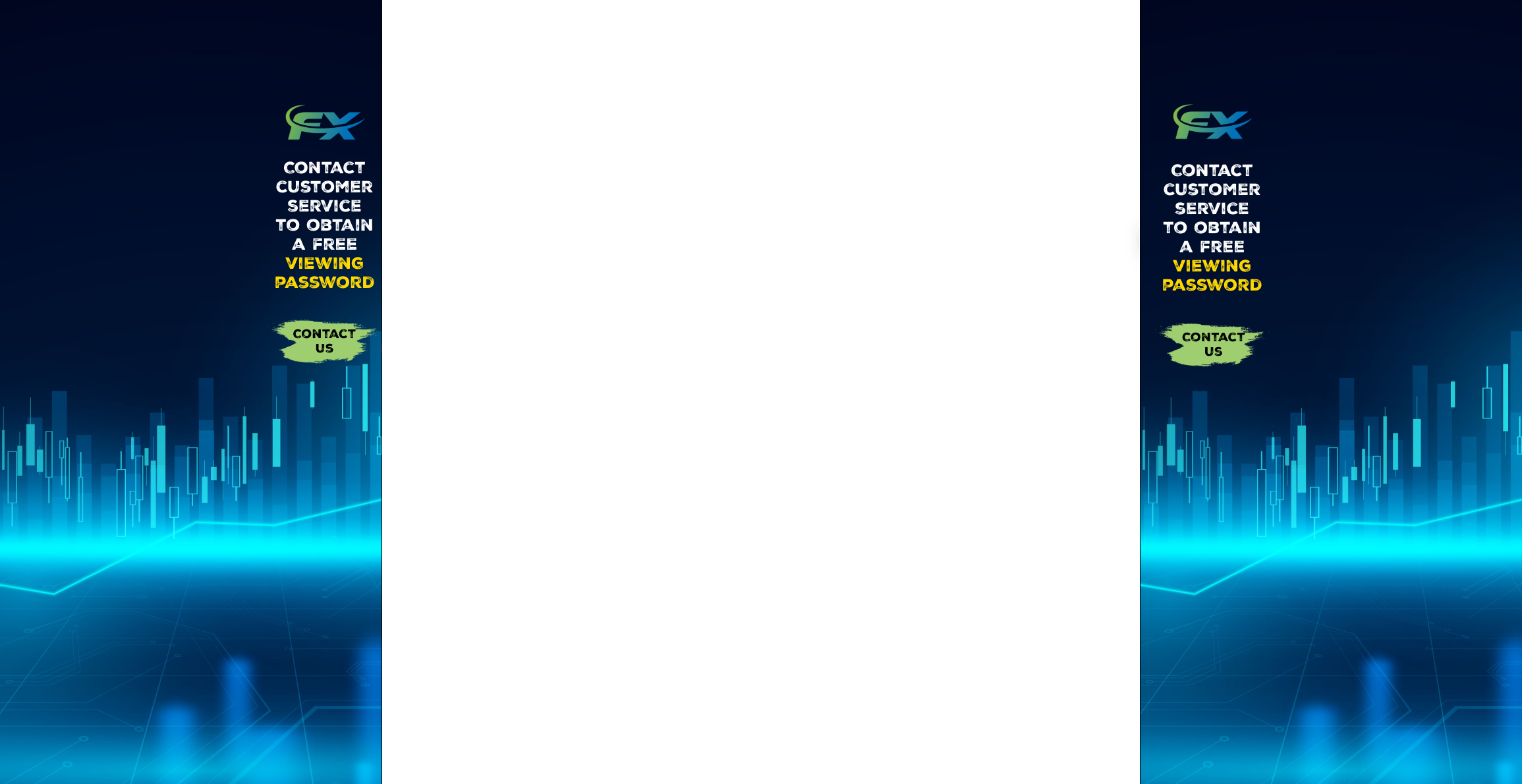Copying trading signals from Telegram to MetaTrader 4 (MT4) has become an essential tool for many traders looking to automate their trading strategies and follow expert signals with ease. With the rise of Telegram MT4 copiers, traders can now automatically replicate trade signals received in Telegram channels directly into their MT4 platform, eliminating the need for manual trade execution. This seamless integration not only saves time but also reduces the risk of missing lucrative trading opportunities. In this guide, we’ll walk you through the process of setting up a Telegram MT4 copier, explain how it works, and explore the benefits of automating your trades for greater efficiency and profitability.
Overview of Telegram Integration with MT4
1. What is Telegram Signal Copying?
Telegram signal copying refers to the process of automatically transferring trade signals shared within Telegram channels directly into a trading platform like MT4. Signal providers—traders or analysts—often share their insights on Telegram in the form of buy or sell orders, stop losses, and take profits. Traders who follow these channels need a way to automatically replicate these trades in their MT4 accounts, eliminating the need for manual order entry and reducing the risk of missing profitable opportunities. The use of Telegram MT4 copiers allows for the seamless transfer of these signals, facilitating automated trading and enhancing trading efficiency.
2. The Role of MT4 in Forex Trading
MetaTrader 4 (MT4) is one of the most widely used platforms in the forex market. Renowned for its advanced charting capabilities, automated trading features, and robust tools for technical analysis, MT4 serves as the cornerstone for retail traders worldwide. MT4 enables traders to execute trades, manage risk with stop losses and take profits, and apply expert advisors (EAs) to automate their strategies. Integrating Telegram MT4 copiers with MT4 enables traders to receive and execute signals in real-time, which is essential for staying competitive in fast-moving markets like forex.
3. Introduction to Telegram MT4 Copier Tool
The Telegram MT4 copier tool is a software solution designed to facilitate the transfer of trading signals from Telegram channels to MT4 accounts. These tools can come in various forms, such as expert advisors (EAs), trading bots, and custom plugins. They work by reading the signal messages from Telegram and using the MT4 platform's trading functionalities to execute the appropriate orders. These tools simplify the process of following external signal providers, ensuring that trades are executed with minimal delay, based on the signals received from Telegram.

4. How to Copy Telegram Signals in MT4
Copying Telegram signals to MT4 involves a series of steps that typically require setting up a signal copier on MT4. Below is an overview of the process:
| Step | Action | Description |
|---|---|---|
| 1 | Install a Telegram to MT4 Copier Plugin | Choose a reliable plugin or EA that supports integration with Telegram. |
| 2 | Connect Telegram and MT4 | Link the Telegram signal channel to the copier tool on your MT4. |
| 3 | Set Trade Parameters | Configure risk management settings, such as lot size, stop loss, etc. |
| 4 | Activate Copier Tool | Start the copier tool to automatically execute trades based on Telegram signals. |
| 5 | Monitor Trades | Once the copier is active, it will execute trades based on incoming signals. |
This step-by-step process allows traders to automate their trades, ensuring timely execution and reducing human error.
5. Risks and Considerations of Using the Signal Copier
While the benefits of using a Telegram MT4 copier are clear, there are certain risks and considerations to keep in mind. One common issue is latency, where there may be delays in receiving signals or executing orders, especially if the copier tool is not optimized. Another potential problem is slippage, where the price at which a trade is executed differs from the price specified in the signal due to market volatility. Risk management also becomes crucial when using these tools, as traders may be exposed to larger-than-expected losses if signals are not properly vetted or the copier tool misinterprets the signal. Always ensure that the copier tool is reliable and configure risk parameters, such as stop loss and lot size, to minimize potential losses.
Setting Up Telegram Signal Copier Software
Setting up a Telegram signal copier for MT4 requires careful selection, installation, and testing to ensure smooth integration and reliable performance. This group of subtopics will guide you through the process of choosing the right copier tool, setting it up, and ensuring it's working as expected.
1. Choosing the Right Signal Copier for MT4
When selecting a Telegram MT4 copier tool, you need to consider several factors based on your needs. If you're looking for simplicity and minimal coding, an expert advisor (EA) or a plugin might be ideal. EAs can automate trade execution directly within MT4, while plugins often offer more customizable features. Third-party software can also provide more advanced options, like integration with multiple Telegram channels or advanced risk management features. Consider the following table when making your decision:
| Feature | Expert Advisor (EA) | Plugin | Third-party Software |
|---|---|---|---|
| Ease of Setup | Easy | Moderate | Advanced |
| Customizability | Limited | High | Very High |
| Integration Speed | Fast | Moderate | Variable |
| Cost | Affordable | Moderate | High |
| Advanced Features | Basic | Moderate | Advanced |
2. Installing and Configuring Telegram MT4 Copier
Installing and configuring a Telegram MT4 copier involves multiple steps. First, you need to download the software, whether it's an EA, plugin, or third-party tool. Then, install the copier onto your MT4 platform and ensure it is properly linked to your Telegram account. Next, configure the copier settings to match the specifications of the signals you’ll be copying. Common configuration settings include lot size, risk management parameters, and signal formats. Following this, make sure the copier software has access to your Telegram channel or bot to fetch trade signals.
3. Integration of Telegram Signal Providers with MT4 Accounts
To link a Telegram channel or bot with your MT4 account, you’ll need to configure the copier tool to connect the two systems. This can be done by setting up the API credentials or by providing your Telegram bot access permissions. Once integrated, the copier will automatically scan the messages in the Telegram channel for valid signals and transfer them directly into MT4. By completing this step, you ensure a smooth and automated signal copying experience that requires no manual intervention.
4. Testing That the Copier is Functional
Once the Telegram MT4 copier is installed and integrated, it’s crucial to test it to ensure it’s functioning correctly. Start by sending a test signal from your Telegram channel and verify that the signal is received and executed in MT4. Check for any latency issues or errors in order placement. Ensure that the correct stop loss, take profit, and lot size are applied. Conduct multiple tests in different market conditions to confirm the reliability of the system before going live.
Advanced Features and Optimization

To get the most out of your Telegram MT4 copier, it’s essential to delve into the advanced features and optimization techniques. In this cluster, we’ll discuss how to customize copying strategies, automate processes, minimize trading risks, and continually monitor and adjust the copier’s performance for the best results.
1. Customize Copying Strategies for Different Signals
For traders looking to maximize performance, customizing the copier settings based on different signals is crucial. This includes adjusting trade size, stop loss, take profit, and risk management parameters to align with the nature of the signal being copied. For example, high-risk signals might require smaller lot sizes or tighter stop losses, while more conservative signals might demand larger positions. Below is an example of how different signal types can be adjusted:
| Signal Type | Lot Size | Stop Loss | Take Profit | Risk Factor |
|---|---|---|---|---|
| Aggressive Buy Signal | 0.1 lots | 20 pips | 40 pips | High |
| Conservative Buy | 0.05 lots | 50 pips | 100 pips | Low |
| Swing Trade Signal | 0.2 lots | 30 pips | 60 pips | Moderate |
Adjusting these parameters ensures that each copied trade aligns with the signal provider’s strategy and your personal risk tolerance.
2. Maximize Automation and Minimize Human Error
Automating the entire signal copying process is key to minimizing human error and ensuring consistency. Once the copier is set up with the correct configurations, the software takes over, handling trade execution, order placement, and position management. Automation reduces the potential for emotional decision-making, improving overall accuracy and efficiency in executing trades. By using an expert advisor (EA) or trading bot, the process runs 24/7, allowing traders to seize opportunities without manual intervention.
3. Deal with Latency and Slippage in Signal Copying
Latency and slippage are common technical issues that can negatively impact signal copying, especially in fast-moving markets. Latency refers to the delay in communication between Telegram and MT4, while slippage occurs when the price changes between the signal being sent and the order being executed. To minimize these issues, traders can optimize their copier settings by reducing the time between signal reception and trade execution, choosing faster brokers, and ensuring their internet connection is stable. Here’s a table of common strategies to reduce these risks:
| Optimization Strategy | Effect | Additional Considerations |
|---|---|---|
| Use a VPS (Virtual Private Server) | Reduces latency and increases execution speed | Keep VPS close to broker server |
| Select Low-Latency Brokers | Minimizes signal delay | Research brokers with low slippage |
| Optimize Copier Settings | Speeds up order execution | Adjust order delay and communication frequency |
4. Monitor and Adjust Copier Performance
Once the Telegram MT4 copier is set up, it’s crucial to monitor its performance regularly. Over time, market conditions may change, and adjustments to the copier’s settings might be necessary to maintain optimal performance. Factors like volatility, signal frequency, and market order types may all influence the copier’s effectiveness. Regular adjustments—such as recalibrating stop loss settings or changing the lot size based on market conditions—will ensure continued profitability and risk management.
Selecting and Managing Signal Providers
Selecting the right signal providers and managing them effectively is crucial for successful copy trading. In this section, we'll explore strategies for finding reliable providers, managing multiple signals, and troubleshooting common issues that may arise.
1. How to Find a Reliable Telegram Signal Provider
Finding a trustworthy Telegram signal provider is critical for successful automated trading. Look for signal providers who have a consistent track record of profitability, clear and transparent communication, and positive user reviews. A good signal provider should share detailed trade setups, including stop loss, take profit, and entry points. It's also important to check how long the provider has been active and whether they offer any risk management advice. Some useful tips for vetting a provider include:
Review their track record: Look for verified trading history and performance.
Check for transparency: Ensure the provider shares full trade details, including strategy and risk parameters.
User feedback: Search for reviews and feedback from other traders on platforms like trading forums or social media.
2. The Role of Master and Slave Accounts in Copy Trading
In copy trading, the master account sends trade signals to one or more slave accounts. The master account executes trades, and the slave accounts mirror these trades automatically. This system is fundamental for understanding how to structure a copy trading setup within MT4. When setting up copy trading, the master account has complete control over trade execution, while slave accounts simply replicate the trades. Each slave account will mirror the master account's actions based on the pre-configured settings (such as trade size and risk tolerance).
3. Evaluating Risk and Performance of Signal Providers
To minimize risk when choosing signal providers, it’s essential to evaluate both their performance and risk management strategies. Look for signal providers who offer transparency on their trading history and who provide adequate stop loss strategies, as well as clear guidelines on the risk-to-reward ratio. The table below outlines how to evaluate providers based on performance metrics:
| Provider Metric | High-Risk Provider | Moderate-Risk Provider | Low-Risk Provider |
|---|---|---|---|
| Average Profit | 20% per month | 8% per month | 3% per month |
| Max Drawdown | -30% | -10% | -3% |
| Trade Frequency | High | Moderate | Low |
| Risk Management | Poor | Adequate | Strong |
Choosing a low-risk provider with consistent performance is often the best strategy for beginners or risk-averse traders.
4. Managing Multiple Signal Providers in MT4
To integrate and manage signals from multiple signal providers in MT4, you need to set up different accounts for each provider or use a third-party tool that allows for multiple signal sources. You can assign different risk parameters and position sizes to each provider, ensuring that you can diversify your strategy while still maintaining control over risk. Managing multiple signal providers effectively involves:
Assigning specific signal providers to different MT4 accounts.
Adjusting lot sizes and stop losses based on provider risk levels.
Monitoring performance for each signal provider independently.
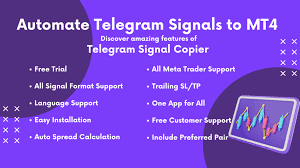
5. Troubleshooting Common Problems with Signal Providers
Common issues with signal providers include inaccurate or delayed signals, poor performance, and lack of transparency. If you experience issues with a signal provider, start by checking the following:
Signal delay: Ensure your copier software is configured properly and is receiving signals in real-time.
Trading discrepancies: Double-check settings like lot size and stop loss to ensure they align with the provider's recommendations.
Unreliable signals: If signals appear erratic or unreliable, consider switching providers or improving your risk management setup.
By addressing these issues proactively, you can maintain smooth operations and ensure the reliability of your Telegram MT4 copier.
Optimizing Signal Copying for Profitability
Maximizing the profitability of Telegram signal copying requires understanding how to manage risk, optimize execution, and adjust trading strategies. This section explores essential techniques for improving signal copying performance, including position sizing, utilizing stop loss and take profit levels, and applying advanced risk management strategies.
1. Understanding Position Sizing and Risk Management in Copy Trading
Position sizing is one of the most crucial factors in successful copy trading. Traders must adjust their lot size based on both their risk tolerance and the size of their trading account. A common approach is to risk a small percentage (e.g., 1-2%) of the account balance per trade. This ensures that even if a trade results in a loss, the overall account balance remains protected. Here is an example of how position size is adjusted based on risk tolerance:
| Account Balance | Risk Percentage | Risk per Trade | Lot Size (for 50 pip stop loss) |
|---|---|---|---|
| $1,000 | 1% | $10 | 0.2 lots |
| $2,000 | 2% | $40 | 0.4 lots |
| $5,000 | 1.5% | $75 | 0.5 lots |
Proper position sizing ensures that traders can withstand a series of losses without significant drawdown, optimizing long-term profitability.
2. Utilizing Stop Loss and Take Profit in Telegram Signal Copying
Stop loss and take profit levels are vital for managing risk and locking in profits when copying signals. It is essential to set these levels in accordance with the signal provider’s recommendation, adjusting them based on market conditions or personal risk preferences. For example, aggressive traders may set tighter stop losses and profit targets, while conservative traders might prefer broader levels. Establishing clear stop loss and take profit rules can help avoid emotions during trading and provide a systematic way to protect capital. Here's a basic example:
| Signal Type | Stop Loss | Take Profit | Risk-Reward Ratio |
|---|---|---|---|
| Aggressive Buy | 20 pips | 40 pips | 1:2 |
| Conservative Buy | 50 pips | 100 pips | 1:2 |
| Swing Trade | 30 pips | 60 pips | 1:2 |
Setting these levels appropriately can ensure trades don’t get out of hand and protect profits as the trade moves in the trader's favor.

3. Optimizing Trade Execution for Faster Profitability
Minimizing execution delays is key to ensuring faster order completion and capturing profits at the best possible price. In high-frequency trading or volatile markets, delays can lead to slippage, where the actual execution price is different from the expected one. To improve execution speed, traders should consider using low-latency brokers, avoid trading during periods of extreme market volatility, and ensure that their MT4 copier is optimized for fast order transmission. Additionally, connecting to servers with low latency and using VPS hosting can significantly reduce delays, enhancing the profitability of each trade.
4. Advanced Risk Management Techniques for Signal Copying
For traders looking to take their signal copying to the next level, advanced risk management techniques can help improve profitability while minimizing risk. Trailing stops, for example, allow traders to lock in profits as the market moves in their favor by adjusting the stop loss to follow the price action. Partial position closing is another strategy, where traders close part of their position to secure profits while letting the remaining portion run. These techniques, when properly applied, can improve risk control and maximize profitability:
| Risk Management Technique | Description | Benefit |
|---|---|---|
| Trailing Stops | Move stop loss as price moves in your favor | Locks in profits, reduces risk |
| Partial Position Closing | Close a portion of a trade while leaving the rest open | Reduces exposure, locks in profits |
| Risk-to-Reward Adjustment | Adjust the risk/reward ratio based on market conditions | Increases profitability potential |
By integrating these advanced techniques, traders can better manage their risks and enhance overall profitability.
Conclusion
In conclusion, Telegram MT4 copiers offer a powerful solution for traders looking to automate the process of copying signals from Telegram to the MT4 platform. By understanding the integration process, selecting the right copier tool, customizing signal copying strategies, and optimizing trade execution, traders can significantly enhance their trading efficiency and profitability. However, it is equally important to apply robust risk management techniques, carefully select reliable signal providers, and continually monitor and adjust copier settings for sustained success. With the right approach and tools, Telegram signal copying can transform how you engage with the forex market, providing you with a seamless and profitable trading experience.
A Telegram MT4 copier is a tool that automatically copies trade signals from Telegram channels to the MT4 trading platform. It replicates the trade instructions provided by a signal provider, such as buy/sell entries, stop losses, and take profits, into your MT4 account. - This eliminates the need for manual trade entry. - It helps traders follow external signals in real-time.
Choosing the best copier depends on your specific needs. Consider factors such as: - Compatibility with MT4. - Customization options for risk management and trade parameters. - User reviews and performance track record.
Yes, Telegram signals can be automated using Telegram MT4 copier tools. These tools read signals shared in Telegram channels and automatically execute them in your MT4 account, allowing you to follow signals without manual intervention.
In copy trading, the master account sends trading signals, while the slave accounts automatically mirror the trades. This system allows traders to follow the actions of an experienced trader, copying their trades to other accounts.
To evaluate a signal provider's risk and performance, consider the following: - Review their historical trading performance. - Check for transparency in trade setups and risk management. - Look for reviews from other users to gauge reliability.
Yes, you can integrate and manage multiple signal providers within MT4 by using different **Telegram MT4 copier** tools. Each signal provider's signals can be copied into separate **slave accounts**, allowing you to diversify your strategies.
To optimize trade execution for faster profitability, consider: - Using a **low-latency** copier tool. - Ensuring your internet connection is stable. - Minimize slippage by using reliable brokers with fast execution speeds.
Advanced risk management techniques include: - Using trailing stops to lock in profits as the market moves in your favor. - Partially closing positions to reduce exposure while keeping some profits open. - Setting dynamic stop losses and take profits based on market conditions.